“Wordfast helps me to remember what I have already translated, it has made my glossaries a valuable and customized resource, and has helped me to develop my language boutique business over the years. I particularly enjoy attending the Wordfast Forward conferences every year and seeing the other translators from around the world along with the software developers, who often are translators themselves and have developed the suite of Wordfast programs. In addition, you get to chat with Yves, the company founder… See you in Puerto Rico next year!”
– Nelly Thomas, www.englisch-fachdolmetscher.com
SESSION RECORDINGS

All WFF22 Session Recordings
Get all nine session recordings for only $98! You save $154.


Trust Marketing in 2022
Trust is the single most important selling point. In a world of fake news, lack of personal contact, and information overload, perhaps the only one. How can you keep or gain trust in 2022? How do you make your company and services trustworthy on an international level? Open doors in psychological walls and break barriers of perception… Get inspired during Carlo’s enter-training keynote!


Excel Filters and Regex
Excel files range from simple—everything in it needs to be translated—to much more complicated, involving XML configuration files that specify what needs to be extracted for translation, where the translation needs to be placed, and what patterns of text need to be converted into tags. By the end of this session, you will be able to confidently translate complicated Excel files using XML configuration files.


Wordfast Pro's Hidden Gems
Ever feel like you are underusing Wordfast Pro? This discussion-style session will demonstrate a varied selection of useful features while incorporating favorite features recommended by attendees.


Where is my stuff?
Users sometimes get a bit lost with Wordfast Pro interface and file organization, and thus have difficulty to find the feature or configuration they want to use or to locate where their projects, translation memories, glossaries, etc. are saved on their computer. This session will discuss the rationale behind WFP interface and file organization, as well as the ways to adapt it to one’s preferences and needs.

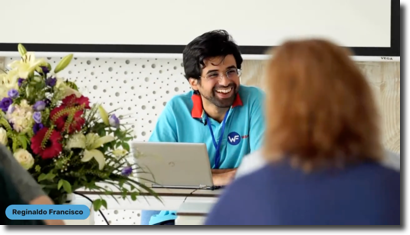
Improve My Workflow
In this session, participants will be asked to describe their workflow. The trainer and colleagues will offer suggestions, tips, and ideas on how they can leverage Wordfast Pro features to improve it. The trainer will also discuss some features that can be adopted in different workflows.


Tips & Tricks for Optimal Handling of PDFs
The information provided in this session will help users streamline the process of cleaning up and formatting files using macros, advanced search-and-replace, and the free Word add-in TransTools, so they can work on dead PDFs knowing that they won’t waste time or money on prep, and that they can reap the benefits of leveraging TMs and glossaries even for these files. Great for cleaning up editable PDFs and their many mid-sentence hard returns, and for prepping files for alignment too!

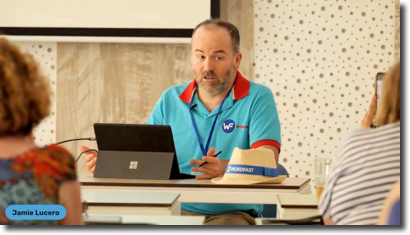
Your Own Neural MT: Opus-CAT and Wordfast
Are you ready to take neural MT to the next level, privately and on your own Windows computer? This session will show how to set up Opus-CAT MT Engine, train it with your own translations, and then deploy it in Wordfast.

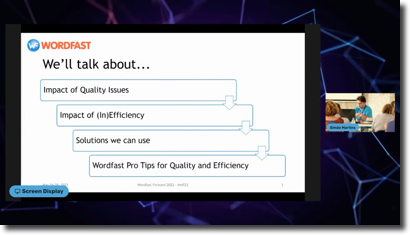
Quality and Efficiency Tips
The session will seek to inform users about the latest features of Wordfast Pro to ensure they don't pass under the radar focusing on how these can improve quality and efficiency for translation and revision environments.


Open Mic Toolkit for Translators
During this session, users will be asked to share some of the software they use on a daily basis to make their life easier and brighter. Bring your laptop to plug and play (video-projection is worth a million words) or an adaptor for your smart phone to show off an app.

